 Did you forgot your DeepFreeze password? Do you want to unfreeze your office/school computer to install game or other softwares? Do you want to amaze your pal by unfreezing his computer without knowing the password?
Did you forgot your DeepFreeze password? Do you want to unfreeze your office/school computer to install game or other softwares? Do you want to amaze your pal by unfreezing his computer without knowing the password?I must admit that you are at the right place now.
While surfing through the internet I found a working AntiDeepFreeze software which hacks farsonics DeepFreeze security system and bypass the login to the power user settings.
If you forgot the password of the DeepFreeze version installed on your computer then, follow the steps below to first Unfreeze it without password and then uninstall it later.
- At first download AntiDeepFreeze.rar.
- Extract it using WinRAR or any other archiving software. (get WinRAR from http://www.rarlab.com/download.htm)
- Open the extracted folder and Run ADF 0.1.exe, you will see somthing as below.
- Now, select the Deep Freeze version installed on your computer and click on Apply.
- If everything goes fine then, a dialogue box will appear asking you to enter the password.
- Hit Enter without typing anything on that box, you will see the power user option, select Boot Thawed option to unfreeze your computer after a reboot.
- Reboot the computer after thawed.
- Now, Run the same installation file you have used to install the Deep Freeze before to proceed the uninstall.
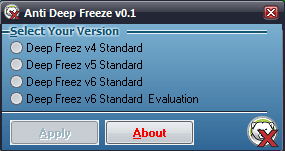
Tidak ada komentar:
Posting Komentar