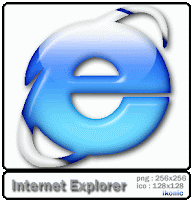 You may have seen a animated logo of windows at the top of the right corner of Internet Explorer, yes that one we can change according to our willing. Just follow few steps mentioned below:
You may have seen a animated logo of windows at the top of the right corner of Internet Explorer, yes that one we can change according to our willing. Just follow few steps mentioned below:- Go to Start> Run (Win +R)
- Type gpedit.msc and hit enter.
- Go to User Configuration > Windows Setting > Internet Explorer Maintenance at the left side of the window
- Click on Browser User Interface
- Simply double click on Custom Logo at the right side of the window.
- Browse bitmap images of appropriate size and click on OK to save.
Check if it worked or not.